RedHat has released a new version of its flagship Linux operating system. In this blog, I will show you how to install Red Hat Enterprise Linux 8.1 in VirtualBox 6.1. We will also register/subscribe to Red Hat to enable all the features of Red hat Linux Enterprise 8 after the installation completes. If you have… Read more
Viewing: Virtualization

In this blog, we will be installing the latest version of Ubuntu Desktop 19.04 in VirtualBox 6. Ubuntu Desktop is probably the best Linux desktop version mostly widely used. Lets get started Step 1 – Download Ubuntu Desktop Image To install the Ubuntu Desktop, we will have to first get the installer ISO image file… Read more
Category Ubuntu VirtualBox Virtualization

In this blog post, I will show you how to setup Kali Linux 2020 using official images made available from Kali Linux. These custom images can be directly deployed on VirtualBox, VMware Workstation, VMware Player and Hyper-V. If you want to install Kali Linux using ISO images, please follow my post How to install Kali… Read more
Category Virtualization

In this blog post I will show you how to install CentOS 7, Release 1810 in Hyper-V on Windows 10. These days I have started using Hyper V which is a part of Windows 10 Pro and Enterprise editions. This is because it is readily available as a part of Windows 10 OS and integrates… Read more
Category Hyper-V Virtualization

In this blog post, I will show you how to setup and install Kali Linux 2022.1 in VMware Workstation Player 16 which is the latest version of VMware Player. You can also watch my YouTube video on this topic. Rest of the blog is the detailed step. About VMware Workstation Player VMware Workstation Player is… Read more
Category Virtualization

If you are looking for virtualization application for windows, VMware Player 16 for Windows 10 and Linux is a perfect option. It allows you to create, run and manage multiple Virtual Machines on Windows host. VMware Player features Run and manage multiple Virtual machines Run and manage both 32 bit and 64 bit operating systems… Read more
Category Virtualization

CentOS which stands for Community Enterprise Operating System is one of the most widely used Linux distribution available for free. It powers many web servers across the globe. It is based on Red Hat Enterprise Linux (RHEL). But please note that even though it is based on RedHat Linux, it is not RedHat Linux. It… Read more
Category Hyper-V VirtualBox Virtualization VMware Workstation
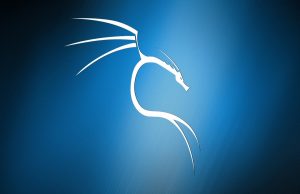
In this blog post, I will show you how to install and setup Kali Linux 2020.2 in Hyper-V. Since Hyper-V is shipped with Windows OS (Except Home Edition), chances are that you already have Hyper V available in your system, ready to be used. What is Hyper-V Hyper V is a virtualization software from Microsoft… Read more
Category Virtualization

In this blog post, I will show you how to install VMware Workstation Player 16.1.0 in Windows 10. You can also refer to the video I have uploaded on YouTube. Rest of the blog describes the detailed steps required to install VMware Player 16. About VMware Workstation Player VMware Workstation Player is the limited capability… Read more
Category Virtualization
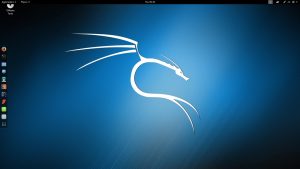
In this blog post I will show you how to install Kali Linux 2021.1 in Virtual Box 6.1. I have also created a YouTube Video on the same topic. You may want to take a look at it too. To Install Kali Linux 2021.1 in VMware Workstation Pro 16, Please follow my post here To… Read more
Category Virtualization
